How to Swap tokens on SundaeSwap
SundaeSwap DEX runs on Cardano test-net. We bring you a tutorial on how to try out the token swap. We'll show you how to prepare a Nami wallet (without HW wallet support), connect it to the SundaeSwap test-net and do a simple swap of tokens.

The Nami Wallet installation
You need to have installed Nami wallet first. If you do not have one, install it.
Go to the following URL and choose an extension based on your browser: namiwallet.io
namiwallet is not official, use is at your own risk
Click on the New Wallet button and safely store the passphrase.
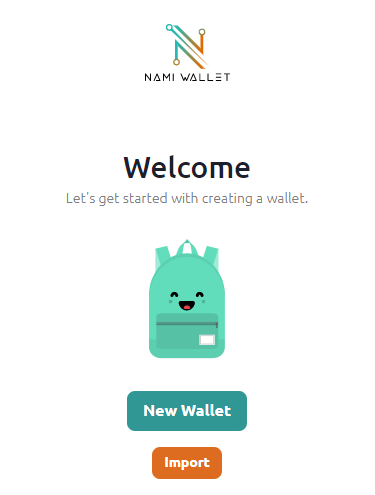
Create a new account and set your password. You will need to use the password for signing swaps in SundaeSwap.
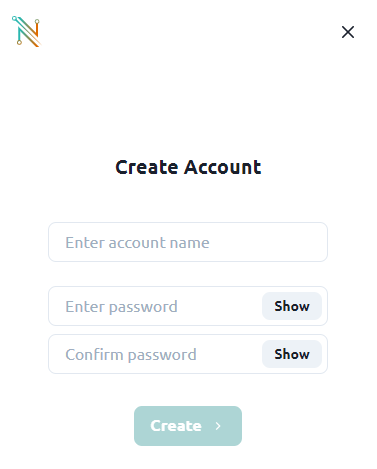
Now, you have a wallet that is connected to the Cardano main-net and is empty.
Connecting to test-net
By default, the Nami wallet is connected to the main-net so you need to switch it to the test-net. Go to the Nami wallet, click on the Avatar (the left-right corner) and click on the Settings button.
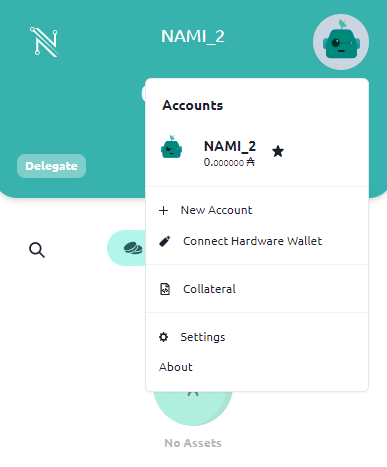
On the next screen, click on the Network button. You can switch the network from the main-net to the test-net and vice versa. On the screen below, we have already switched the wallet to connect to the test-net.
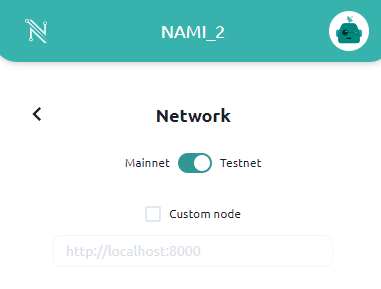
Connecting SundaeSwap and Nami wallet
You can go to the SundaeSwap page: https://testnet.sundaeswap.finance/#/
The pop-up window helps you to prepare everything for the first swap. We have already installed the Nami wallet (or you already had one) so you need to connect the wallet to the Cardano test-net. If you do not see the pop-up window shown below you can click on the Beta Guide button.
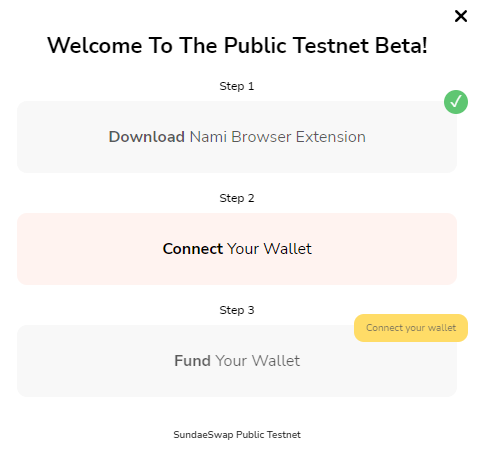
We have already switched Nami wallet to test-net. So you can click on Connect Your wallet button. A new pop-up window appears.
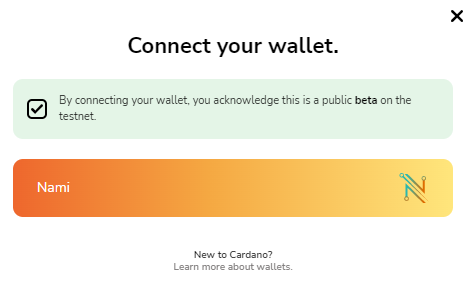
Confirm you understand that you are connecting to beta on the test-net and click on the Nami button. Then, on a new pop-up window, click on the Access button.
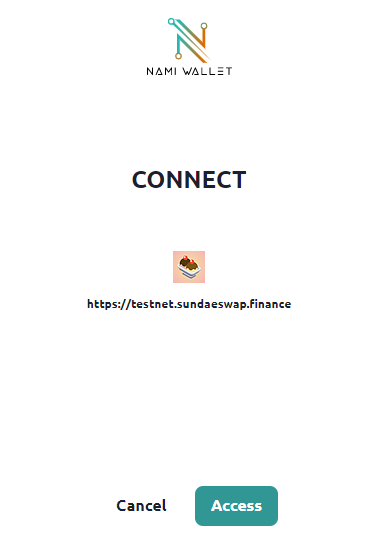
Your Nami wallet should be connected with SundaeSwap. You are ready to use all SundaeSwap services.
Funding your test-net wallet
Go back to SundaeSwap page and click on the Beta Guide button. You will see the guide pop-up window again. The last step is to fund the wallet with test-net tokens. Click on the Fund Your Wallet button.
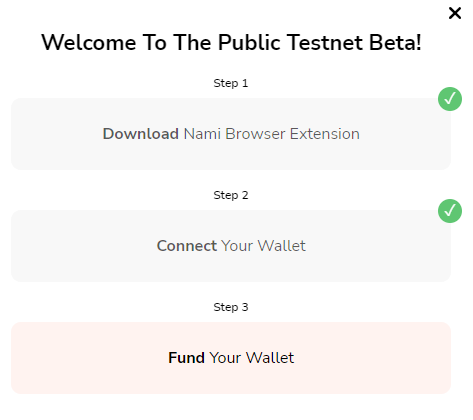
On the next screen, confirm that you understand the purpose of test-net tokens. Then click on the Fund Wallet button.
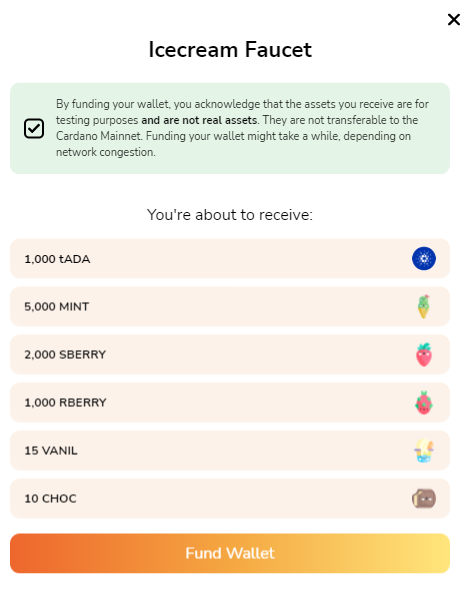
Funding the wallet takes some time and you will see the progress on the SundaeSwap page. Once you spot a notification that the operation succeeded you can go to Nami wallet and check that you have received tokens.
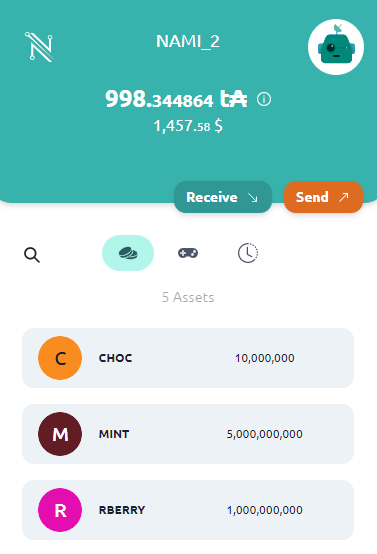
Setting Collateral
Now you have tADA coins (test-net ADA) coins so you need to set collateral that allows you to interact with smart contracts on the Cardano network. It is recommended to use 5 tADA coins. Go to the Nami wallet, click on Avatar and then click on the Collateral button.
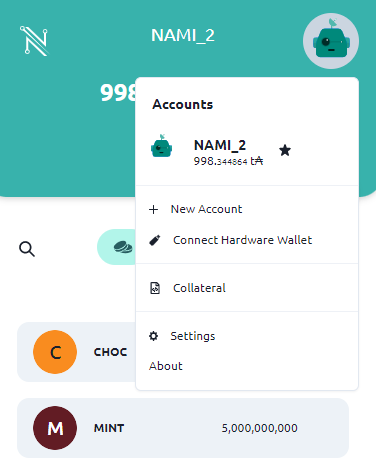
On the next screen that is shown below, provide your wallet account password and click on the Confirm button.

You should see a success notification in a few seconds. Now, your wallet is ready to use smart contracts on the Cardano network.
Make a swap
Your wallet is connected to the Cardano test-net, is funded, and you have set the collateral. Now, you are ready to make a swap. Go to the SundaeSwap page and click on the Swap button.

SundaeSwap DEX prepares for launch
Many teams are building DEX on Cardano. SundaeSwap is definitely one of the more visible projects. On Sunday 5th December, SundaeSwap will be launched on test-net. Let's take a closer look at the project. Read more
You can select tokens that you want to swap. For example, 150 SBERRY tokens for 1,036 VANIL.
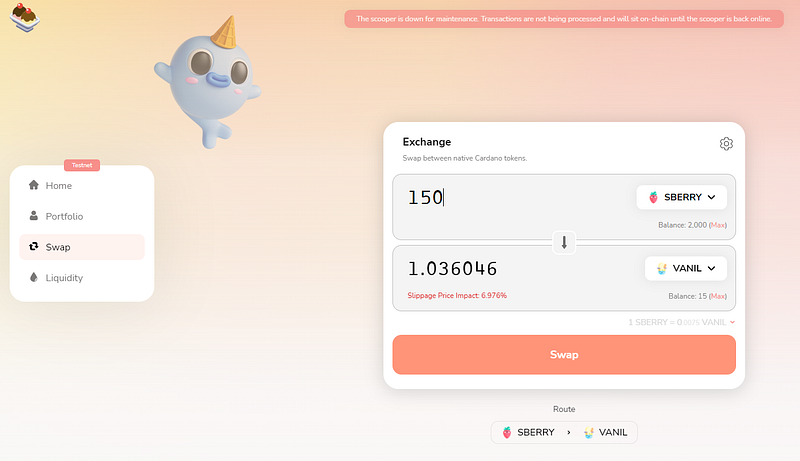
If you are fine with the swap then just click on the Swap button. You can check the details of your order including fees on the next screen.
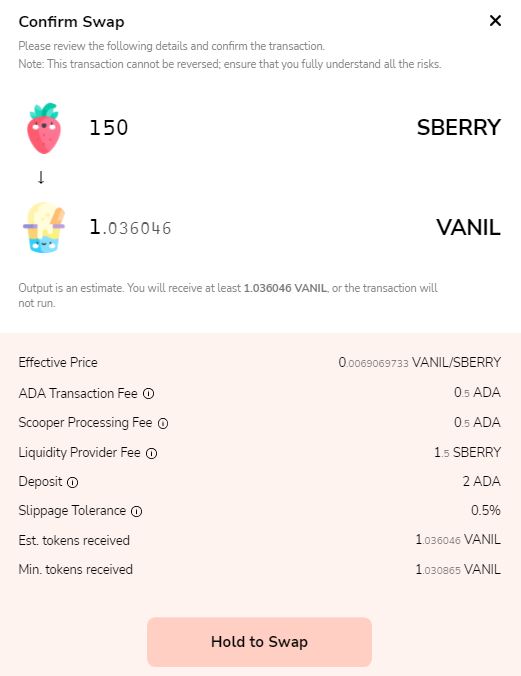
If you agree, just click on the Hold to Swap button and hold it for a while. When you release the button a new pop-up screen appears requesting your signature.
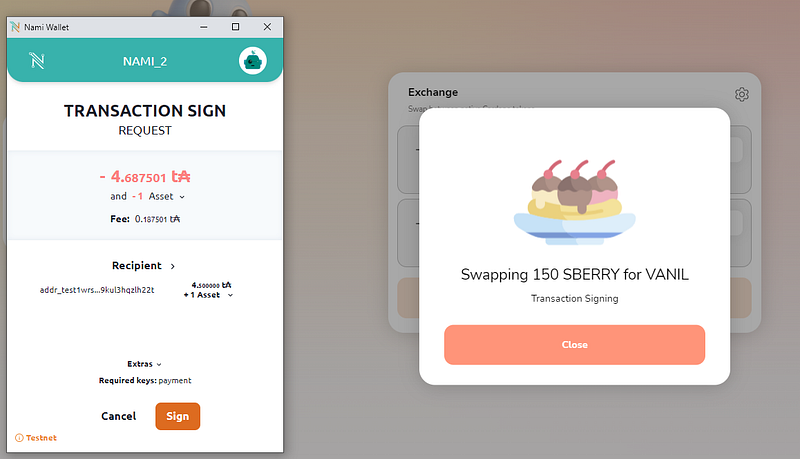
Click on the Sign button. You will be asked for providing a wallet account password.

That is it. The operation will be pending for a while. After some time, you should see a notification that lets you know whether the operation succeeded or not. Check your balances in Nami wallet and ensure that you have the expected number of tokens.
Test-net is for testing
Test-net is there for testing new applications. It may happen that something doesn’t work well. If you think you’ve found a bug, please report it to the team. You can attach a picture of the bug.
You can report bugs via the form.
Be careful, the test-net might not work at the moment you try to make a swap. There might be a notification letting you know. In this case, the Scooper is down so transactions cannot be processed.
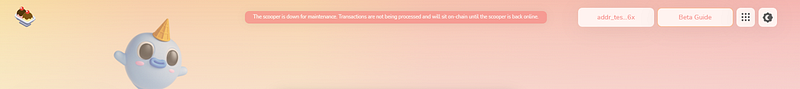
Conclusion
Do not hesitate to use the test-net. You can learn how to use smart contracts/scripts without the risk of losing real coins. Plus, you will help the team find any bugs. If you managed to make a swap, congratulations. You are pioneers who are building a decentralized world.
Sundae ISO
All our pools are part of Sundae ISO - when ISO starts, all our delegators will be eliable to claim some additional SND tokens. You can choose our pools here.
